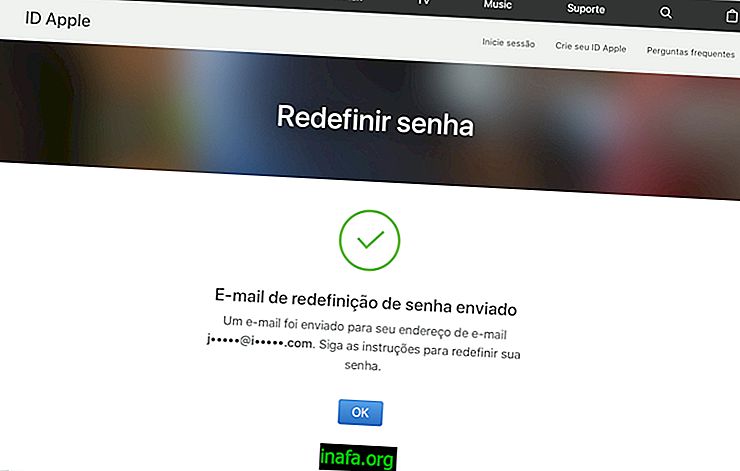Walkthrough: How to Know Who Viewed Your Stories
While it's not possible to know how many people saw a normal Instagram post - unless you have a business profile - the situations change when we talk about Instagram Stories. You can already see how many people viewed your stories from the moment they were created, and we show you the walkthrough of how to see who viewed your stories below!
Tip: Be sure to check out our full tutorial to learn how to poll on Instagram Stories!
How to Know Who Viewed Your Stories
1 - Open Instagram and start a story normally;

2 - Make your story and tap Next when done;

3 - Tap the circle indicated in the screenshot;

4 - Tap Submit to post your story on Instagram;

5 - Wait a few minutes for other users to have time to view their Stories and return to the home screen and click the icon again to return to your story;

6 - At the bottom of the screen, Instagram will show some of the profiles that saw your story;

7 - Tap the bar pointed in the screenshot above to see who viewed your Stories.

See too:
Have you kept an eye out for who viewed your Instagram Stories?
As we talked about at the beginning, measuring which profiles you saw or interacted with your Instagram Stories is quite easy, just a few taps after the creation of the post. Have you noticed this functionality or never realized it was possible? Comment with us!