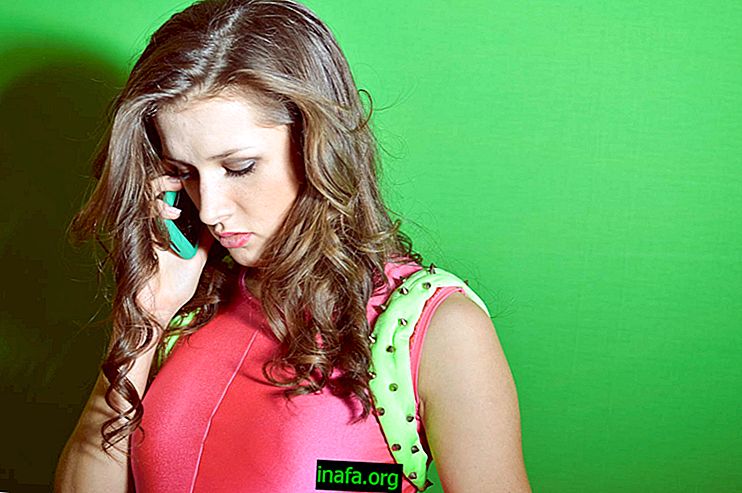Watching YouTube Videos in the Background on iPhone
YouTube is certainly one of the most widely used platforms today, either for creating or consuming content on the internet. One of the only problems is always having to keep the app open on the iPhone and iPad to enjoy all this stuff, which can be especially annoying when you just want to listen to music. Fortunately, there is a very useful trick that lets you play YouTube videos in the background of Apple devices. To know you can do this, just check out our tips below!
YouTube in the background
To do this, you won't be able to use the official YouTube app on your iPhone and iPad, as it doesn't really allow videos to keep playing in the background yet. So the way is to open Safari (or any other web browser you have installed), go to the YouTube site and pick your video right there.

After you play the video, press the iPhone / iPad Home button to return to its home screen. Dragging your finger up and down on your device will open the Control Center menu where you can see quick Wi-Fi, GPS, Bluetooth, etc. settings.

Among the options, you'll also see an audio player on the left with the name of the video you were watching on YouTube. If you press play there, the video audio will start playing regardless of whether YouTube is open in the foreground or not.

You can leave your iPhone or iPad at rest and the music will keep playing, with the player in view even on the device lock screen.

This makes it much easier to listen to your favorite music or certain videos that don't need the visuals so much to enjoy on YouTube.
Did you like the tips?
Could you take our tips on how to put YouTube videos in the background? Be sure to leave your comment telling us if everything went well or if you had any questions.