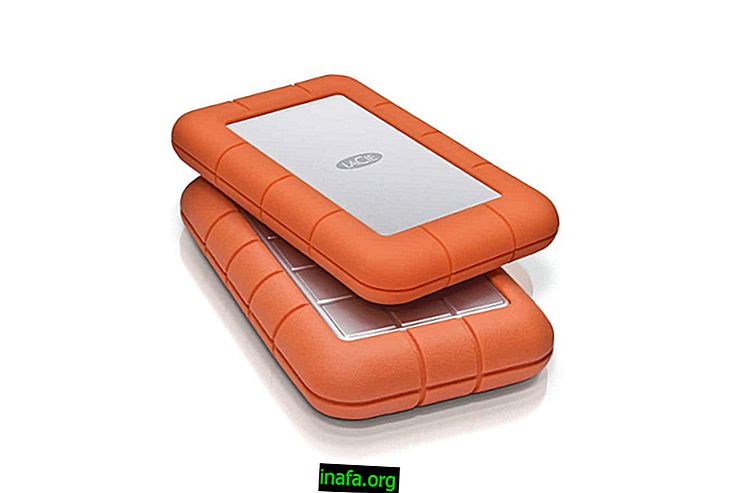WhatsApp Hacked: What to do to recover your account
No one imagines it will happen to you, but you just got hacked WhatsApp and are desperate not knowing what to do, right? We understand why we will also be desperate if it happens to us!
But this is not the time for that. The longer it takes to react, the more time an attacker has to send messages on your behalf and apply scams like asking your family or friends for money.
Still not sure exactly how your WhatsApp was hacked? There are several ways you can have WhatsApp hacked. One is by clicking on suspicious links like fake news full of controversy. Another way to steal access to your WhatsApp is through your own mobile phone. If someone uses it and enables WhatsApp Web on a computer, they will have access to the messaging app.
There are several other ways to get your WhatsApp hacked. Our goal here is not to find out what happened, but how to regain access to your account as soon as possible. Of course, also block hacker access to your application account.
So here are some of the ways we found to recover your hacked WhatsApp!
1. Disable WhatsApp Web
If you suspect someone is hacking into your account through WhatsApp Web but still have access to the app, you can suspend automatic login on all devices that have your login saved. This will be sufficient to resume your account.
To do this, follow the walkthrough below:
1 - Open WhatsApp on your mobile phone;
2 - Click on the menu icon, in the form of three vertical points;

3 - Select WhatsApp Web ;

4 - Tap the Exit All Sessions?

5 - Confirm by clicking Exit ;

From here, anyone who has access to your WhatsApp from the web will lose it and will no longer be able to view and send messages on your behalf.
2. Ask to deactivate your account
If you are sure your WhatsApp has been hacked and removing WhatsApp Web did not work, you will need to request that your account be disabled.
Before that, let your key contacts and friends know that WhatsApp has been hacked and that they should not answer calls or messages made by you.
Then open your email application and send a message to and copy and paste this text into the body of the email: “ Lost / Stolen: Please deactivate my account” . Be sure to enter your mobile number - with country code and DDD - to identify which account to disable.
After you deactivate, you will have 30 days to reactivate your account if you have found a way to recover it. After this time, all your account data will be deleted.
3. Return your phone to factory settings.
A malicious application may have access to your WhatsApp instead of a hacker or an intrusive friend. In such cases, the first method will not work, but you will not have to deactivate your account completely either.

If you often use dangerous apps, it's likely that one of them is using your background account. In such cases, you will need to restore your phone to factory settings.
For Android users, click the link to learn how to restore.
IPhone users should access our full guide through the link.
How to avoid having WhatsApp hacked
To avoid the hassle of recovering your account or restoring your phone to factory settings again, you can take some precautions.
The first of these is to avoid showing your mobile phone in public places. In addition to avoiding having your smartphone stolen, you will also get rid of a friend who thinks it's funny to pick up your smartphone to see your messages;
Enable 2-Step Verification. The best way to prevent hackers from taking possession of your account. With this setting enabled, anyone attempting to access your profile must set a 6-digit password.
Here's how to enable 2-step verification and secure your WhatsApp!
Protect your messages!
Enabling WhatsApp security measures is not a difficult task, as we show throughout the article. In addition to preventing yourself from using the instructions in this tutorial, check out our tips for preventing your WhatsApp from cloning!